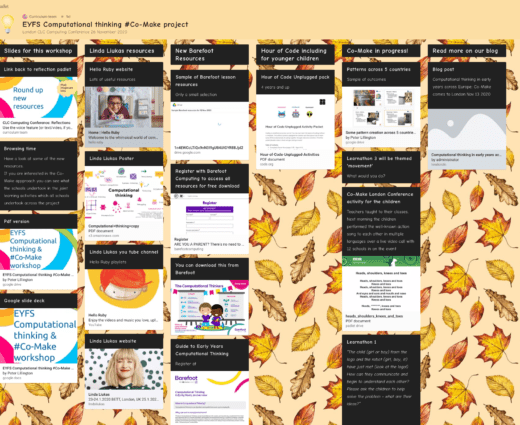We frequently use and recommend Padlet boards here at the CLC – they are great for sharing information and collaborating in classrooms and across a school. An individual can have three Padlet walls for free, which is brilliant, but what if you need more? We’ve got five top tips to help you get the most out of your basic Padlet account.
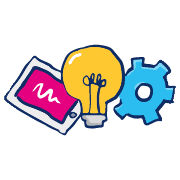
Curriculum Support
Workshops for children, CPD for teachers and edtech loans
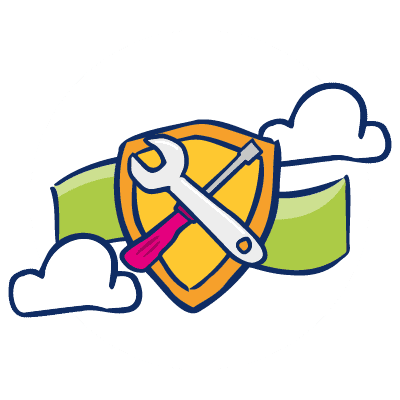
Technical support
Expert, independent tech advice and support
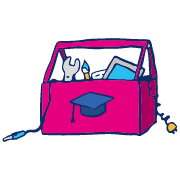
Professional learning
CPD that puts digital at the heart of learning and teaching

Funded programmes
Free courses, events and multimedia resources
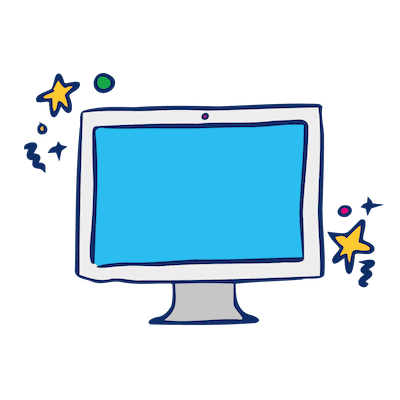
Apple Regional Training Centre
Learn to use Apple technology effectively in the classroom
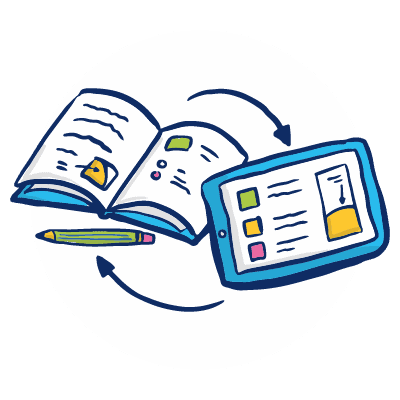
BlendEd Learning
Free professional development to make the most of digital

About us
Our approach, team and partners

Case studies
Our impact in action
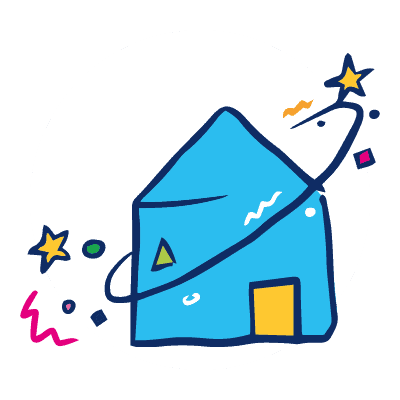
Venue Hire
Book flexible space in an excellent location

All resources
Blogs and podcasts to power your learning
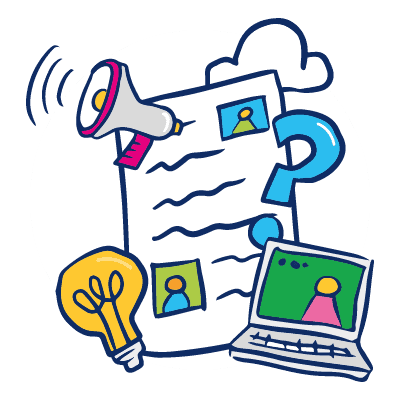
Editorial
Weekly news, views and resources
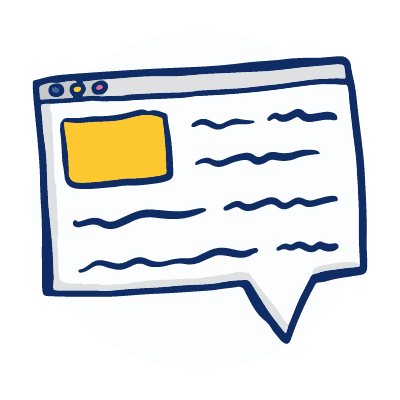
Blog
Read up on the hot topics in digital learning

Podcast
Great audio discussions and interviews
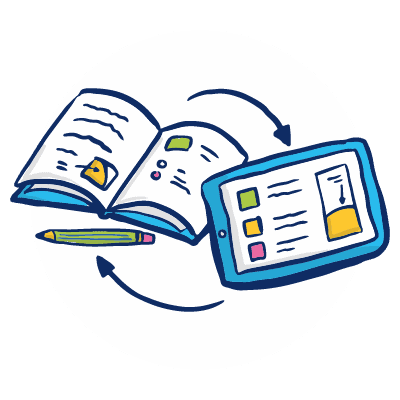
BlendEd Learning
Free professional development to make the most of digital
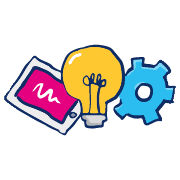
Curriculum Support
Workshops for children, CPD for teachers and edtech loans
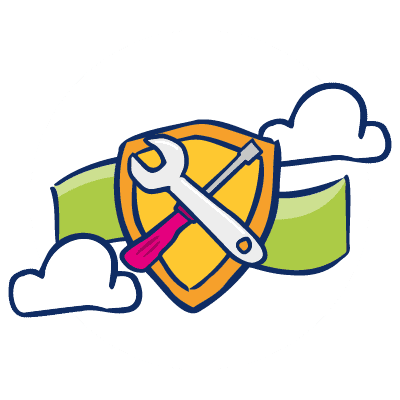
Technical support
Expert, independent tech advice and support
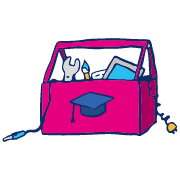
Professional learning
CPD that puts digital at the heart of learning and teaching

Funded programmes
Free courses, events and multimedia resources
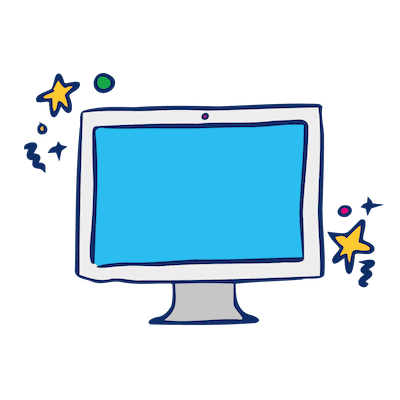
Apple Regional Training Centre
Learn to use Apple technology effectively in the classroom
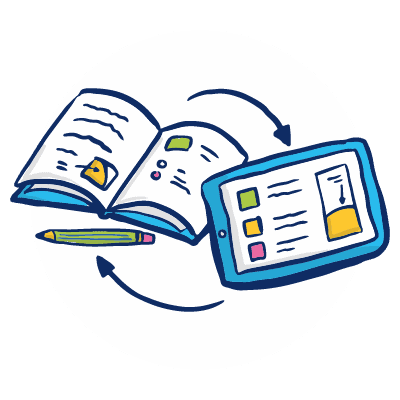
BlendEd Learning
Free professional development to make the most of digital

About us
Our approach, team and partners

Case studies
Our impact in action
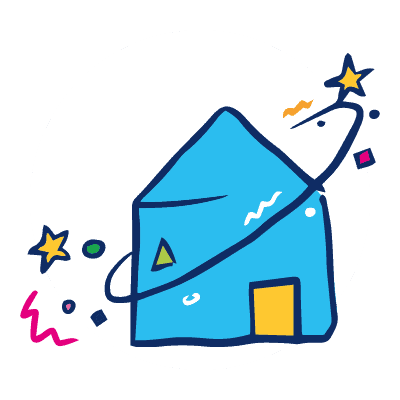
Venue Hire
Book flexible space in an excellent location

All resources
Blogs and podcasts to power your learning
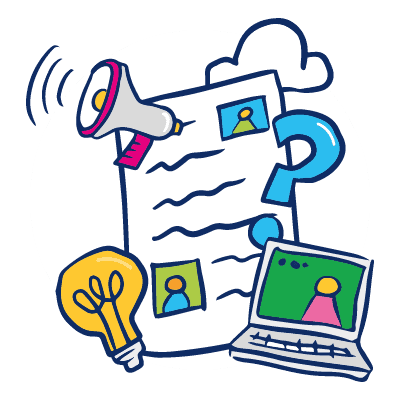
Editorial
Weekly news, views and resources
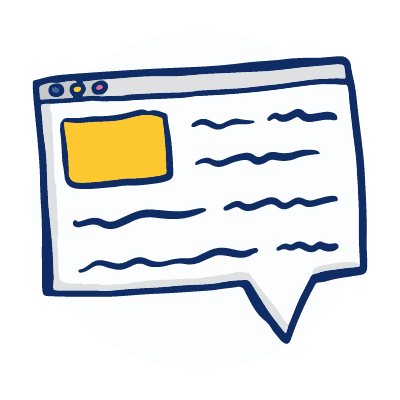
Blog
Read up on the hot topics in digital learning

Podcast
Great audio discussions and interviews
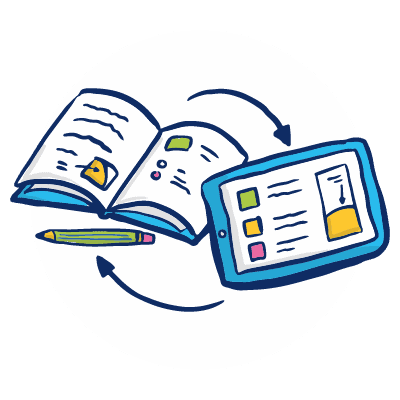
BlendEd Learning
Free professional development to make the most of digital