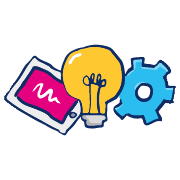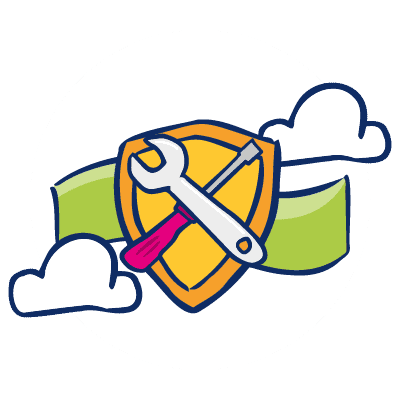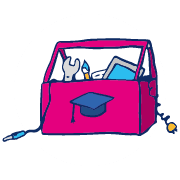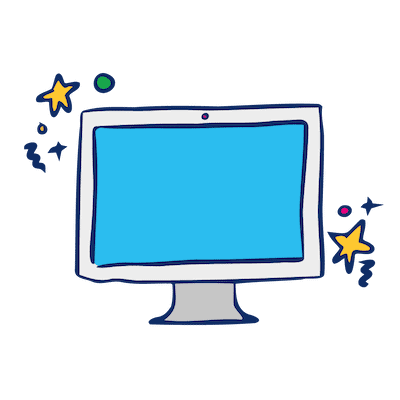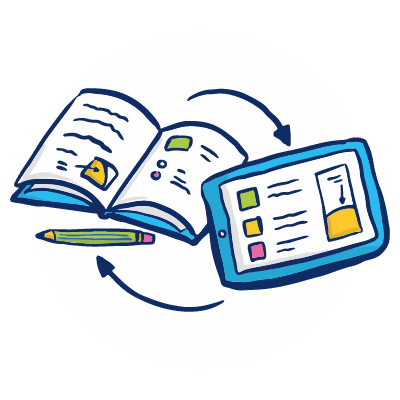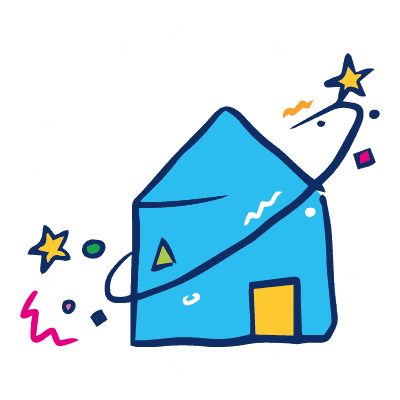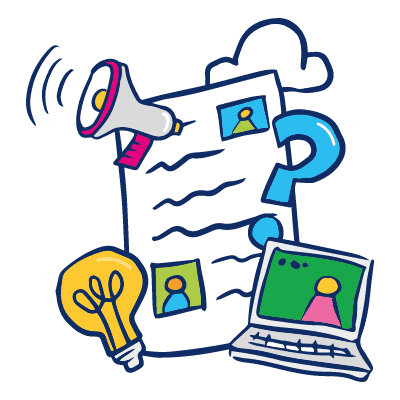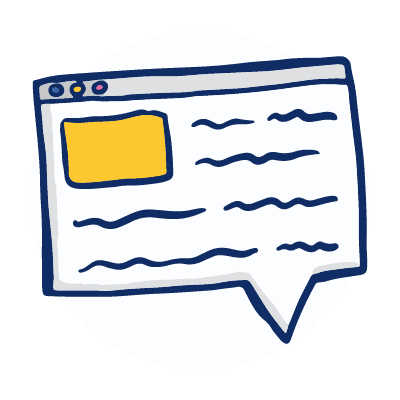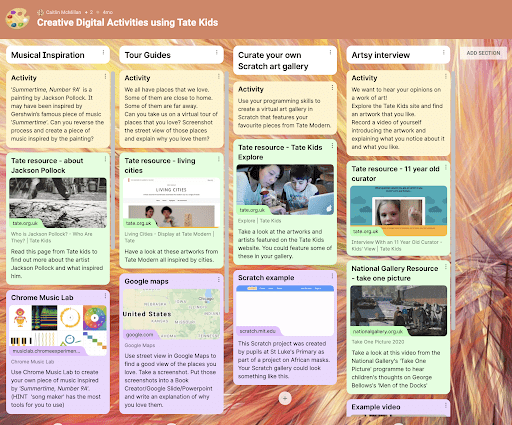We worked with UNICEF and the Ministry of Education in Jordan on a huge project – Learning Bridges – to enable children there to continue learning after schools were closed in March 2020.
Learning Bridges is a national blended learning programme that links printed materials with online resources to provide weekly cross curricula activities in Arabic, maths, science and English. By the end of the 2020 academic year, Learning Bridges had reached over half a million students in Grades 4 to 9 in over 70% of schools, including refugee camps, with a target of one million by the end of 2021-22.
Central to the programme is supporting teacher innovation through the targeted use of accessible technology – from QR codes to Padlets.
Every activity pack has its own QR code linking to a Padlet where the student’s learning experience is scaffolded with audio content and extra resources. Audio files are embedded to provide accessibility for children with visual impairments or who have difficulty reading.
Used by schools and supervisors, the Padlets have had an average of 100,000 views a month and are used at district and governorate level. Many teachers have been inspired to create their own to enable their classes to share work and receive direct feedback.
Teachers and supervisors have described how they have shifted from thinking about teaching and learning in a ‘traditional’ way to thinking of themselves as a facilitator to learners. They noted they had increased their skill sets in the use of technology as a direct result of Learning Bridges.
Learning Bridges – and its Padlets! – will continue to be used by teachers as a blended resource to recover and accelerate children’s learning once schools reopen (many children can still only attend school two to three days a week).
Find out more about Learning Bridges in this discussion between CLC’s Sarah Horrocks, education specialist Jane Courtney, and Gemma Wilson-Clark, chief of education from UNICEF Jordan