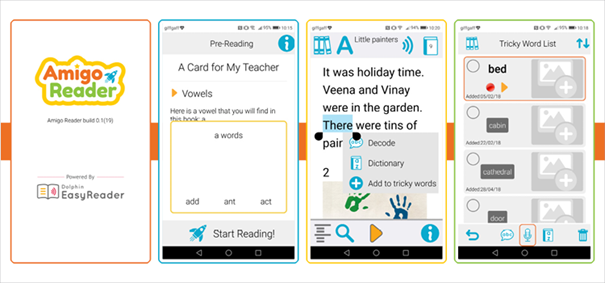iREAD: Amigo Reader
1. What is Amigo Reader?
I Read is a large scale 4-year (2017-2020) research project funded by EU H2020. The project involves interaction and game designers, educational researchers and industry partners from across industry and education in 8 European countries working together to develop tailored technology that supports primary school children in becoming confident and skilled readers including children with dyslexia. The Amigo Reader is one of two tools that has been collaboratively designed within the project through user centred design activities with teachers and students with the goal of supporting students to reinforce their literacy skills. For students with dyslexia and English as a foreign language, text-to-speech capabilities provide students with the much-needed exposure to age-appropriate vocabulary and pronunciation. Navigo is a game designed for supervised use in the classroom and home learning. It covers the first three to four years of learning to read across the primary curriculum, while it is designed to cater to older struggling readers. The game is available in English, Spanish, German and Greek. It is also developed to teach children learning English as a foreign language. The game is based on a personalised approach that adapts to different learners in accordance to a structured and systematic progression through the games.

2. How can Amigo Reader make learning more personalized?
The iRead library contains hundreds of fiction and non-fiction books sourced from publishers in the UK, Spain, Germany and Greece, providing a wide selection of texts for students to choose from. Teachers are able to select any number of titles from the iRead library and assign them either to individual students or to their entire class. Once assigned, books appear in the student’s book list, ready for them to open and read the next time they sign into the reader. The Amigo Reader incorporates a natural sounding text to speech voice, enabling students to tap a ‘play’ button to read along with the text highlighted at the same time. Students are also able to easily customise reading speed, size, space, font, colors, background in the reader so they can read in comfort. When a student identifies a word that they find difficult to decode, either the student or the teacher is able to add that word to the student’s tricky words list. Once added to their tricky words list, students practice decoding the word to help them master it. To do this, Amigo Reader provides a wide range of functionalities for example having the word read back to them, display the word as syllables and assign an image to a word.
3. What to consider when implementing Amigo Reader?
The iRead apps are already being used by over 4 000 primary school students. A large number of iRead evaluation pilots is currently underway across six European countries and there have already been published substantial amounts of scientific papers and interim reports in relation to principles of design, implementation and evaluation. However there it is still to early to draw conclusion of how usage of the apps have affected the reading skills of the participating schools/ students.There is a teacher manual to support the school use of the Navigo Game, Amigo Reader and the teacher tools that help assign games/texts https://iread-project.eu/resources-2/teacher-manuals/
4. Where can I get started with Amigo Reader?
The IRead project is managed by UCL Knowledge Lab. For queries, you can contact the team via [iread@ucl.ac.uk]. More information about Amigo Reader can be found on the IRead homepage https://iread-project.eu/amigo-reader/ and YouTube https://youtu.be/jWR3vnm1JxU.