Miro
1. What is Miro?
Miro is an online whiteboard and collaboration tool. These whiteboards are like an infinite canvas to collaborate without constrains. There are pre-built templates, but you can also create your own custom templates. Once you have created a whiteboard, the real work can begin. You can share it with a whole group of people you want to work with or with a limited number of people, the choice is entirely up to you. To stimulate the working process, there are a lot of possibilities that you can add to your whiteboard. Examples are: files, screenshots, Jira cards, Sticky notes, spreadsheets…
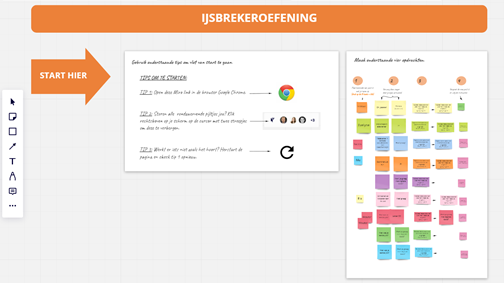
2. How can Miro make learning more personalized?
Teachers can choose whether to involve a group of pupils or just an individual pupil in a whiteboard. In both scenarios, the teacher has a constant overview of the work in progress. With an individual pupil you will of course know immediately that this pupil has applied all aspects, but also in a group you as a teacher can follow the names of the pupils working on the whiteboard. This allows you to see live what they are doing and what they are struggling with.
The great advantage is that the work of students is literally made visible and is not limited to the classroom. For example, students who want to ask specific questions that they did not dare to ask in class, can post this when they get home from school. Moreover, this is an added value especially in the context of distance learning, as it does not require the students to be present in the classroom. If students want to talk to each other or of the teacher wants to talk to a specific student, in addition to posting visual aspects, there is always the option of adding a teams meeting. You can see an example of this in the image below.
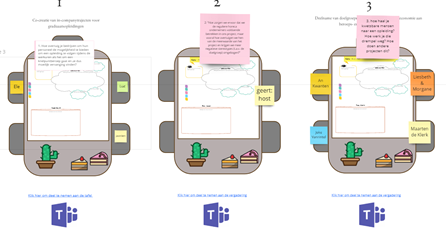
Furthermore, this way of working offers many options for structured work. As a teacher, you can offer an empty whiteboard to students, but you can also pre-structure it. In doing so, you can adapt the board according to individual preferences of the student(s).
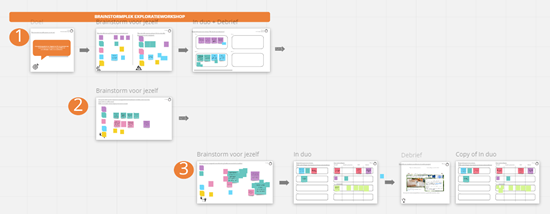
3. What to consider when implementing Miro?
To get the most out of miro, you need several devices with an internet connection. The advantage is that you can work with laptops, tablets or even smartphones. If the teacher and every student has their own device, they can follow what is being placed on the online board and add things themselves. Especially during the corona pandemic and in the context of distance learning, this offers a whole range of advantages for working together, but also for keeping an eye on the work of individual students as a teacher.
The free account allows you to create 3 editable boards, while the paid upgrades allows for unlimited boards. Consider testing the free version first, before making an investment.
4. Where can I get started with Miro?
Surf to https://miro.com/signup/ where you can create a free account to get started. For more information about their prices, go to https://miro.com/pricing/