Padlet
1. What is Padlet?
Padlet is a free online collection and information tool. You create a large digital bulletin board. Participants can post answers, opinions and ideas on a wall, based on a question or statement. In this way you quickly collect information from multiple participants. You can place texts, links, images and film clips on a wall. Padlet is very useful for getting inside information, gathering opinions and responding to a statement or question. In this way, a teacher can involve many children for a topic, assignment or lesson. Padlets are also ideal for collecting and sharing information, opinions, questions, pictures, websites or combinations thereof. You can post messages on one padlet at the same time or one after the other from all kind of devices; PCs, laptops, Chromebooks, tablets or even smartphones.
2. How can Padlet make learning more personalized?
The big advantage is that you can always watch what appears in a padlet and give immediate feedback by posting a message yourself. You can immediately give personalized feedback at any time regardless of your device. You can use the padlet before a lesson to activate the prior knowledge or afterwards to process the lesson.
You can use and deploy padlet in different ways. So you can help different students each on their own way.
- A student can also use a Padlet of his own talents or interests and show this to others.
- A teacher retrieves prior knowledge about a topic. Through film, images, sound or text they can address different learning preferences of students.
- The students gather on Padlet information about a topic. So they can use padlets for a speech or presentation.
- Assignments are ready on a Padlet for teaching asynchronously (for example at personalized learning or teacher absence or homework / pre-teaching).
- It is a perfect tool for collaboration.
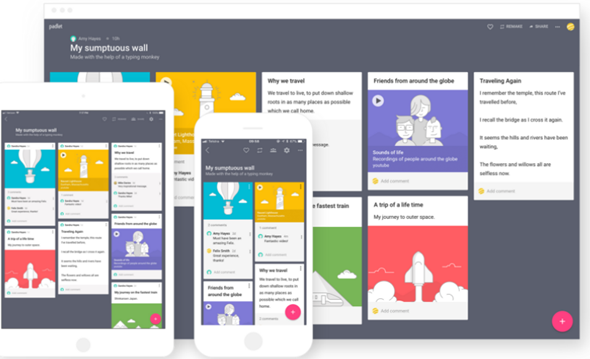
3. What to consider when implementing Padlet?
To get the best out of Padlet, you need multiple devices with an internet connection. This allows every teacher and student or groups of students to follow what is being placed on a wall and of course place items themselves. If students have their own device, you can also use padlet in mixed and distance learning. During the Covid-19 pandemic, padlet could be a useful tool to deliver education digitally.
4. Where can I get started with Padlet?
Have you become curious about this tool? Then I advise you to take a look at the website: https://padlet.com/. Finally, the free account allows anyone to complete 3 tasks, while the paid upgrade allows for unlimited tasks. Get the free version to test before considering a paying account. This is possible for just under nine euros per month.