Socrative
1. What is Socrative?
Socrative is an online and interactive student-response system in the form of quizzes and polls, which activates all students and gives the teacher insight in the learning process of every individual student or group of students. As a teacher you can choose to use a quiz which you have prepared beforehand, or to pose a quick question during class. Students can simply access these questions (true/ false, multiple choice or open) by entering the room code, which the teachers shares, and their answers will immediately be registered on the teachers account. The teacher can consult this overview of registered answers at any time, giving him insight into the learning process of students both during and after the quiz.
2. How can Socrative make learning more personalized?
Socrative offers various possibilities for personalizing the learning. In the traditional quiz, for example, you as a teacher prepare a number of questions. When you share these with students, you can choose between three options:
- Instant feedback: this gives the learner immediate feedback on his/her answer to the question. So, for example, you may want to create a quiz with more or less feedback for certain students. Moreover, each learner can work at his/her own pace.
- Open navigation: here the learner can choose which questions he/she wants to solve in which order. Again, there is no time pressure, as students can work on the quiz at their own pace.
- Teacher path: in this case the quiz is taken at the teacher’s pace. Here, as a teacher, you have more control over the pace, offering for example explicit classroom information which is implicitly aimed at individual students.
In addition, you as a teacher have constant insight into the answers and progress of students thanks to the results overview, both on an individual and on a classroom level. For example, on a classroom level you can quickly see which questions were often answered incorrectly, but also on an individual level you can see which mistakes were made. Based on this information, you can offer targeted support.
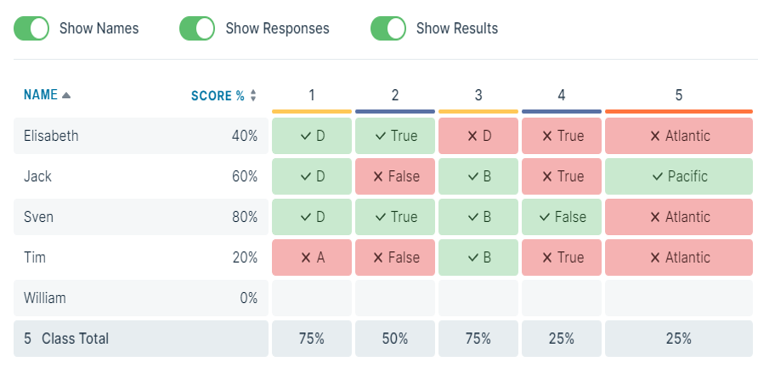
3. What to consider when implementing Socrative?
The quiz ‘space race’ can be highly motivating for pupils, as you can show how many points pupils or groups of pupils have scored while taking the quiz. This gives it a gamification character. Keep in mind, however, that for some pupils this can have the opposite effect. When pupils see that they score lower than others, this can potentially have a demotivating effect.
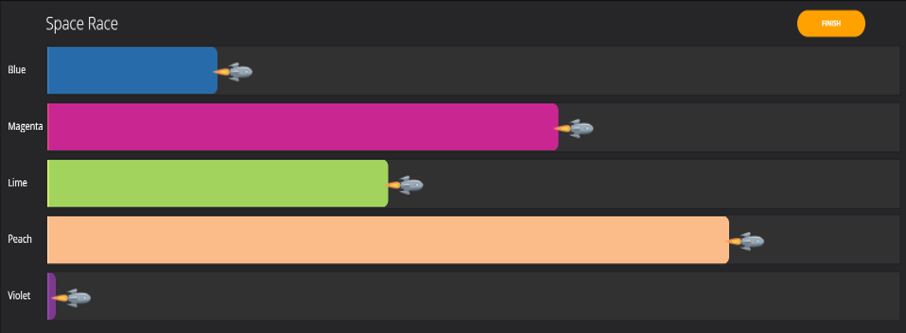
When it comes to organising the use of Socrative in the classroom, you have to take into account that students need an internet connection and a device such as a laptop, tablet or smartphone. If, for example, you only have one laptop in the classroom, you can choose to have students take turns working on the quiz. Another possibility is to use a quiz as homework, or in the context of instanced learning.
Finally, it is important to note that the free version of Socrative is limited to creating one ‘room’ as they call it. Also, with this free version, you cannot offer different quizzes at the same time. If you want to do this, you can always consider switching to a paid version (but always check what is and isn’t included or possible). However, we recommend experimenting with the free version first.
4. Where can I get started with Socrative?
If you want to get started with Socrative, you can create a free account via this link: https://b.socrative.com/login/teacher/?#register/info.
If you have specific questions, you can always take a look at their support page https://help.socrative.com/en/