Whiteboard.fi
1. What is Whiteboard.fi?
Whiteboard.fi is a simple tool that can be used instantly. Create a class and let your students join, using a link, room code or QR code. Everyone will get an individual digital whiteboard, where they can draw, write text, make notations on images, add math equations, and more! You as a teacher see all your students’ whiteboards in real time, so you can follow their progress, while the students only see their own whiteboard and the teacher’s. Whiteboard.fi is an instant formative assessment tool for your classroom, providing you with live feedback and immediate overview over your students. Engage your whole class, include every student and let everybody answer – including the shy students or students who normally wouldn’t bother to answer!
2. How can Whiteboard.fi make learning more personalized?
It is a great tool for quick assessment quick feedback to get a sense of how students are performing and feeling about a particular content or topic. Particularly good for mathematics classes where drawing is necessary. Obviously it works well on a tablet where you can use a stylus and gives you a little bit more control over the drawing but otherwise it’s a very quick easy to use tool to keep in mind that because there’s no signing in there is a certain amount of anonymity and a certain lack of security that comes a long with that.
3. What to consider when implementing Whiteboard.fi?
As always in EdTech we have to balance ease-of-use and simplicity with security and features. The beauty of this tool is that it is very bare-bones and it just works and it’s quick and easy to get up and running. Of course the drawback is that it is a little limited in it’s features and you do have to manage things like classroom management a little more than you might have in other tools. But it’s definitely worth checking out and trying out with students. They offer three different plans for Whiteboard.fi. The FREE plan can be used without any user account. You can choose between annual or monthly billing, and you can purchase individual licenses or multiple licenses for a larger team, school or district.
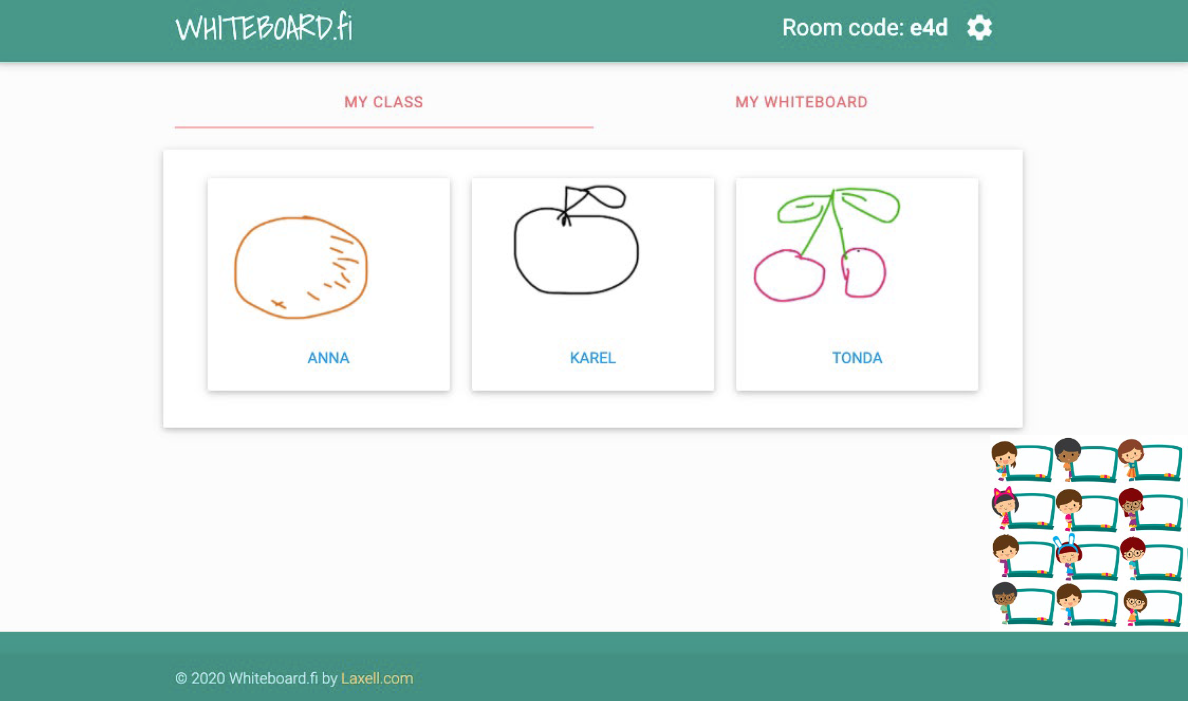
4. Where can I get started with Whiteboard.fi?
1. Go to https://whiteboard.fi/ and click “+ New”
2. Name your room
3. + Create new class
4. Your room is now ready. You see a URL
5. Copy the Url to clipboard or use a QR code for your students
6. Toggle my Whiteboard to get started
7. If your are ready with an assignment press push and it will appear on the students whiteboard