Wonder
1. What is Wonder?
Wonder is like a physical space, but digital. Every person is represented by a small avatar. By clicking or dragging your mouse around this digital space you will move around the room. When your avatar gets close to someone else’s avatar, a video chat will open. More people nearby? The video chat includes more members.
You can see other people move around the room and when they are talking to each other. You cannot hear or see their conversation unless you join their group, which we refer to as a “circle”. Wonder lets you create a virtual space that functions and feels the way you want it to. You know your guests and participants best! Thus, we give you a set of tools to customize the space in a way that inspires your community.
2. How can Wonder make learning more personalized?
Tired of talking to yourself? Move your avatar to a colored circle and join a conversation! You can also send -text- messages to communicate with individual guests, your current circle, or the entire room. You can decide yourself who you want to talk to. Lost for words? Send them an internet old fashioned ‘Sup?bubble”. Wonder has a robust chat system in which you can easily message the entire room, circle, or private messages by clicking the “chat.
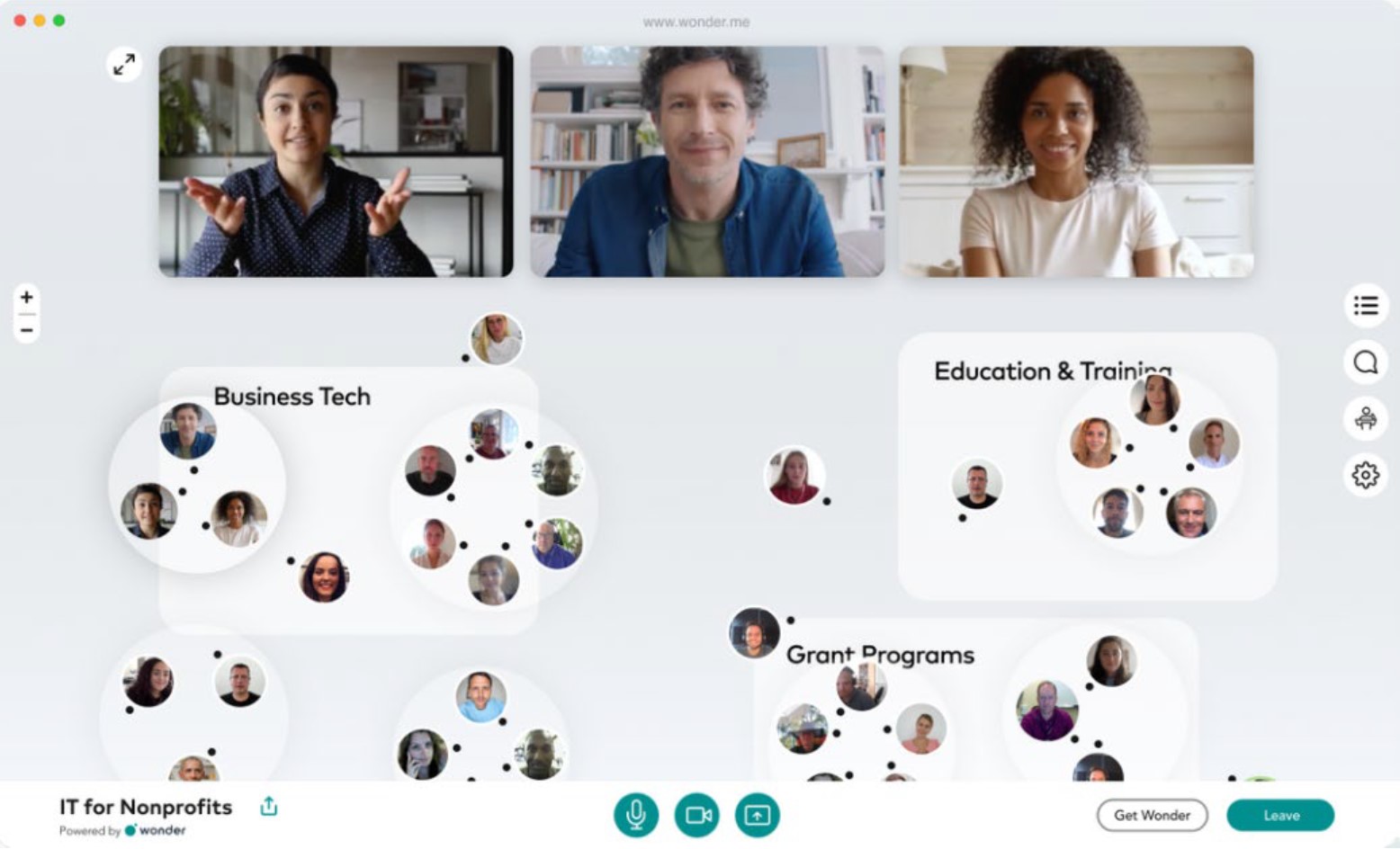
3. What to consider when implementing Wonder?
Speak to your entire audience with the broadcast. Serving as the virtual equivalent to a stage, all attention is on the speaker(s); while in broadcast mode, all group conversations are paused. Up to 6 people can join a broadcast simultaneously, making it the perfect feature not only for “welcomings” and presentations, but also for panel discussions. With areas, you can give your room structure and help guests find like-minded people. You can also develop a choreography for your event by dedicating different areas to different phases of the event.
Give Wonder the look and feel you imagine! The background image spans the entire interface of a guest and you are in full control of it. You can either go for an abstract association, inspiring photography, realistic illustrations, or simply a smooth color. Logos (also from sponsors) and general corporate identity elements may be incorporated as well. There is no technical limitations to how many guests may fit into one room but we generally cap it at 1500.
If you have more than 1500 guests it would be ideal to run two rooms in parallel. Towards the end of 2021/Early 2022 we will introduce usage-based pricing.
There will always be a free version of Wonder. They will continue to update the status of the pricing system with transparency and haste.
4. Where can I get started with Jamboard?
- Go to the website https://www.wonder.me/ and click “Get a room.”
- Name your room
- Choose one of the options on how you’ll be using your room (we ask this so we develop the best features for you)!
- Type in your name, email address, and password (this your host password)
- Your room is now ready. Click “Join room” to enter.
- Enjoy the Wonderful World of Wonder!
Be sure to save the room link as well as the password you’ve entered; this is your host password, which gives you access to all of the room’s features.