Classkick
1. What is Classkick?
Classkick is a digital portfolio tool that allows teachers to create, edit and share assignments with students. Every assignment consists out of a sequence of slides, each containing one or more tasks. Once the teacher shares the assignment(s) with the students, they can work on it by adding text, images, drawings, links, audio recordings or video recordings. Thanks to the dashboard, the teacher can monitor the learning process of each student that is working on an assignment. By observing students’ progress, teachers can better understand which students need more/ less assistance, more/ less challenges and provide virtual or real time feedback.
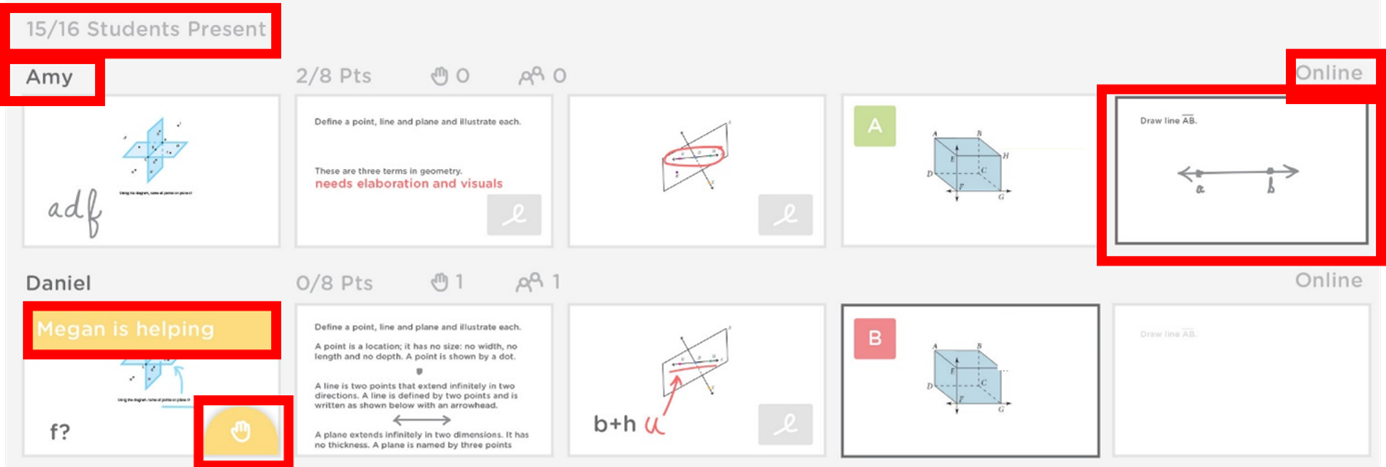
2. How can Classkick make learning more personalized?
Thanks to the possibility for the teacher to follow the learning process of each student, he/she can give personalised feedback at any time and for each specific student. He/she does not need to disturb or distract any other students, as he/she can add this feedback directly to the slide of the student in question. This can be done in the form of adding text to a slide, providing additional content, adding stickers, etc. In addition, a teacher can also choose to explain an assignment in multiple ways (text, audio, video, link), so that the student can choose according to their personal preference.
The approach to an assignment is always at the student’s personal level. He/she can choose in which order to work on the slides, how much time to spend on each slide, which answer option or combination of answer options to use, whether or not to ask for support themselves by clicking on ‘Please Help’ or ‘Please Check’ and work on the assignments up to their level or move on to more challenging exercises.
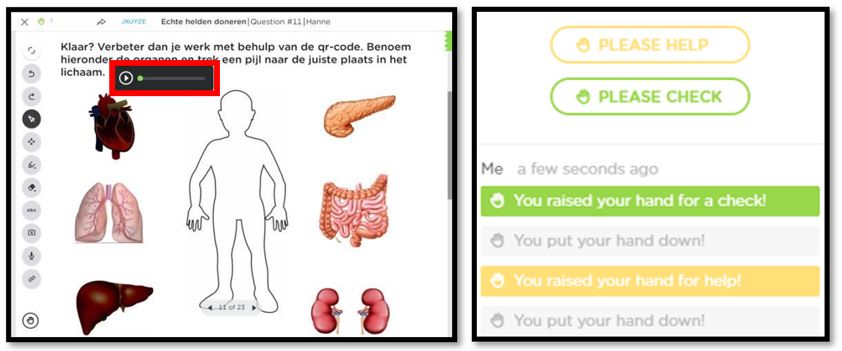
3. What to consider when implementing Classkick?
To get the most out of Classkick, you will probably need several computers and/or ipads with a Wi-Fi connection. This allows the teacher to monitor the learning process of several students at the same time. However, If students have their own device, try to explore the possibilities of blended and distance learning. Especially during the Covid-19 pandemic, this can be a useful tool to offer education digitally.
Students can also support each other when someone indicates that he/she wants help, but this function has to be activated by the teacher: ‘Allow Peer Helpers’. Think carefully about this in advance, when it is useful and when it is not.
Finally, the free account allows each teacher to create 20 tasks, while the paid upgrade allows for unlimited tasks. Consider testing the free version first, before making an investment.
4. Where can I get started with Classkick?
Surf to https://classkick.com/ where you can create a free account to get started. For specific questions or help, you can always consult their FAQ: https://app.classkick.com/#/help.