Formative
1. What is Formative?
Formative is a web application that allows teachers to create, edit and share live assignments with students. For any formative (= assignment), you as a teacher can add as many different questions types and different type of contents as you want. You can even choose to upload your own resources like a PDF and Google Doc, or even search through existing questions in the online item bank. The figure below gives an overview of all possible content and question types.
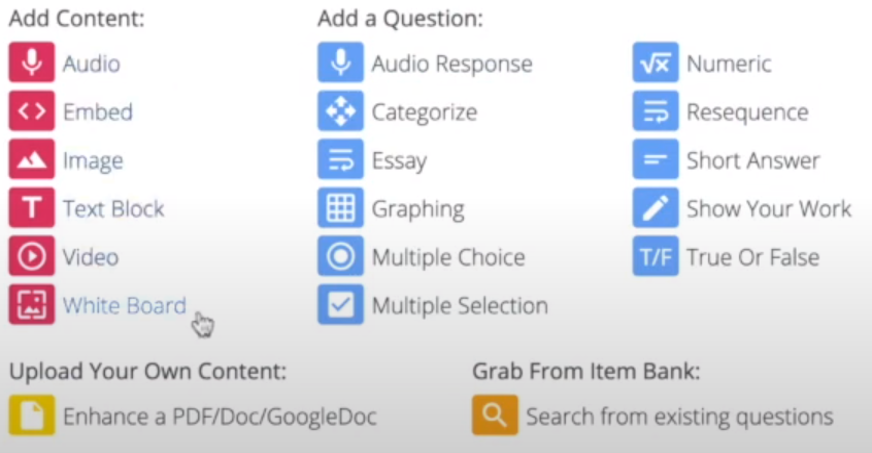
Once you as a teacher have shared an assignment with your students and they start to respond, you can get an overview to view their responses. This overview is updates in real time, which means that as soon as a students starts to answer a question, you will be able to see this. In addition, it is also possible to indicate for how many points each question counts. Because a correct or incorrect answer can be automatically corrected, you will immediately see the percentage each student has achieved in the overview.
2. How can Formative make learning more personalized?
The possibility for a teacher to get a live overview of the students’ answers to the various questions allows him or her to see the progress of the whole class as well as the progress of individual students. You also get a clear overview of all the answers given by each individual pupil, enabling you to provide targeted feedback on a personal level within the tool itself.

In addition, when sharing the assignment with your students, you can choose to assign it only to specific students. This way, you can develop personalized assignments which you can, for example, only assign to one or a few students. This allows you to create truly personalized paths.
Finally, this tool can be deployed and used very flexibly on a personal level of each student. Students can work on the assignments at their own pace and even start when they are ready. So it doesn’t have to be a classroom approach where everyone starts the assignments at the same time, but it can be done perfectly at the personal pace of each student.
3. What to consider when implementing Formative?
To get the most out of Formative, you will probably need several devices like a laptop/ desktop, smartphone or tablets. In order to follow all the pupils’ progress live, an Internet connection is required. This allows the live input of students to be synchronised with the live overview that you as a teacher can see.
If there is not a device for every student, this does not mean that you can’ t use this tool. You can even use it in the context of blended or distance learning, but also for example in the form of group work.
4. Where can I get started with Formative?
Surf to https://goformative.com/signup where you can create a free account to get started. You can extend the free package with a paid version, but we recommend you to start with the free version first. This will give you a first experience, after which you can still upgrade if you like. More information about the different packages can be found here: https://goformative.com/pricing