Perusall
1. What is Perusall?
Students do not always look forward to the required reading materials in their courses. That’s why Perusall has been developed at the Harvard University. Perusall is a collaborative e-book reader which allows lecturers to upload the readings for the students where they can annotate the text and images, but also respond to each other’s comments and questions. This allows them to really engage with the reading materials and turn it into a collective activity.
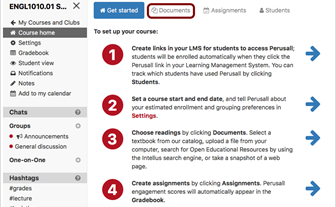
2. How can Perusall make learning more personalized?
It is not always easy to motivate students to actually read all the reading material of a course. Especially when students have difficulty reading, this poses a challenge. On top of that, the real reading work is usually done from home and not during contact hours. As a result, the teacher has little or no control over the stumbling blocks students experience when reading the materials.
Perusall makes this process more personalised as students can add annotations to the text. This allows them to add a comment in which they try to explain something in their own words that may be helpful for others, but they can also ask questions in this way. Other students can also indicate that they have the same question or that they find this question interesting, which lowers the threshold for being the only one to ask a specific question. Finally, this is very interesting for the teacher, because usually when you ask students ‘are there any questions about the text?’. There is little or no response. Thanks to Perusall the threshold to make comments and ask questions is much lower, which offers the teacher an insight into the questions that the whole class has, but also the questions that individual students have. This allows for tailor-made guidance and support.
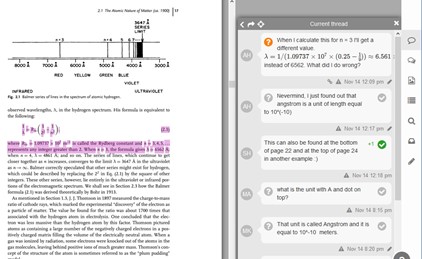
3. What to consider when implementing Perusall?
Important to know is that there are two ways to get started with Perusall. You can choose the stand-alone version, which means that you use it directly from the website. But it is also possible to use it through your Learning Management System, like Moodle and Blackboard.
Also, Perusall is free and as long as you use your own documents of which you hold all the rights, you can continue to use the platform without any costs. However, if you want to offer for example, books or articles that you do not own the rights to, you must purchase them through Perusall.
4. Where can I get started with Perusall?
Surf to https://app.perusall.com/ and create a free account to get started. If you have specific questions, you can always visit this page: https://support.perusall.com/hc/en-us. Here they answer several frequently asked questions, based on your profile.