Vivista
1. What is Vivista?
Vivista is an open source 360° video software platform to view and enrich stitched 360° videos, which is being developed at the PXL University of Applied Sciences in Hasselt. The software exists in two forms: the Vivista-Editor and the Vivista-Player. In the Editor, you can enrich stitched 360° videos with interaction points. Interaction points are literally points that you can add to the 360° environment which contain certain content, such as text, images, multiple-choice questions… In the Player you can watch the enriched 360° videos, both on screen and with a VR headset.
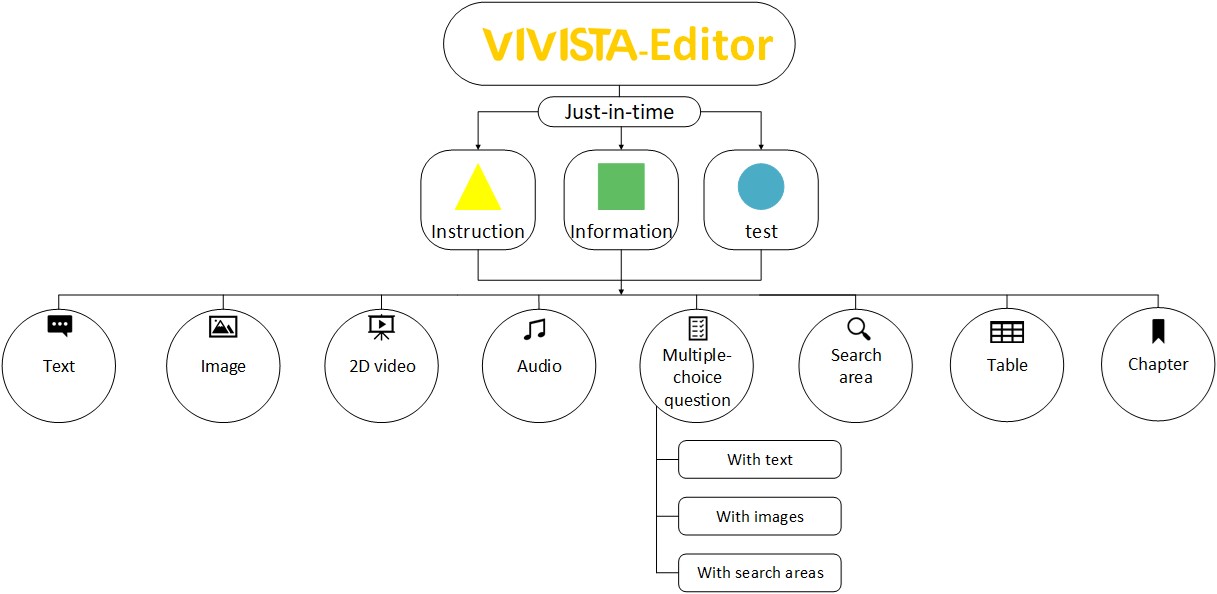
2. How can Vivista make learning more personalized?
360° videos are in themselves a very interesting learning tool, because they show an entire 360° environment. However, this is often overwhelming for students and they do not know where to look. Therefore, with the Vivista software it is possible to offer support and direct the students’ attention to the relevant aspects in the 360° environment, using interaction points. These appear when they are relevant and necessary, but also disappear when they are unnecessary. This way, everything is offered just-in-time.
Behind these interaction points you can offer support to students in various ways, but you can also ask them questions, for example, to check whether they have mastered certain knowledge. These interaction points are also structured according to a specific shape and colour code. For example, a yellow triangle always indicates receiving instruction, a green square indicates getting information and a blue circle indicates getting a test.
In addition, it is possible to make certain interaction points mandatory, which means that the video will automatically pause when the student does not open these interaction points.This creates the possibility to differentiate between essential and additional learning content, making it possible to enrich the 360° video according to the needs of the students.

3. What to consider when implementing Vivista?
To get started with the Vivista software, your computer or laptop must meet certain specifications. The minimum specifications are listed below:
- Intel Core i5 9400
- AMD Ryzen 5 3400GNVidia GeForce GTX 970 4GB
- AMD Radeon R9 290 4GB
- 8GB DDR4 RAM
- DisplayPort 1.2
- 1x USB 3.0
- Windows 10
It is also important to note that Vivista is not compatible with standalone VR headsets, but only with headsets that you connect to your computer with a cable, the “PC VR headsets”. Currently, this software is only available for Windows, but a version for Mac (macOS) is being developed.
4. Where can I get started with Vivista?
You can download both the Vivista player and the Vivista editor for free from this website: https://github.com/Saticmotion/Vivista/releases. For more information or support, you can always consult the online manual: https://manual.vivista.net/en/introduction/